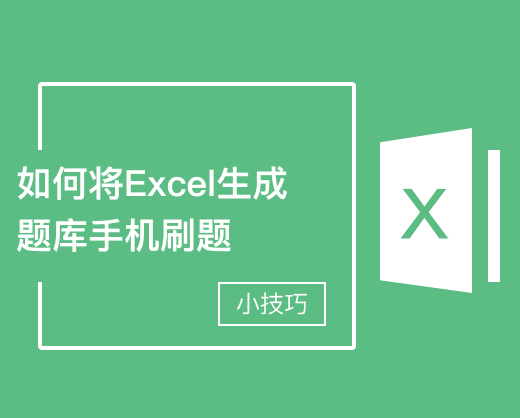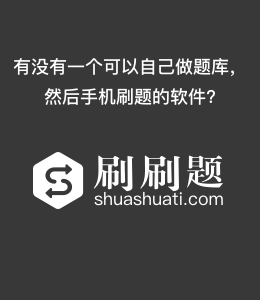创建自己的小题库
搜索
【简答题】


The Science of Interruptions
[A] In 2000, Gloria Mark was hired as a professor at the University of California. She would arrive at her desk in the morning, full of energy and ready to tackle her to-do list. No sooner had she started one task than a colleague would e-mail her with an urgent request; when she went to work on that, the phone would ring. At the end of the day, Mark had accomplished a fraction of what she set out to do. Lots of people complain that office multitasking drives them nuts. But Mark studies how high-tech devices affect our behavior, so she was able to do more than complain: she set out to measure how nuts we’ve all become.
[B] Mark’s study also revealed that interruptions are often crucial to office work. The high-tech workers admitted that many of their daily distractions were essential to their jobs. When someone forwards you an urgent e-mail message, it’s often something you really do need to see; if a mobile phone call breaks through, it might be the call that saves your hide. For some computer engineers and academics, this realization has begun raise an attractive possibility: perhaps we can find an ideal middle ground. If high-tech work distractions are inevitable, maybe we can reengineer them so we receive all of their benefits but few of their downsides.
[C] The science of interruptions began more than 100 years ago with the emergence of telegraph operators—the first high-stress, time-sensitive information-technology jobs. Psychologists discovered that if someone spoke to a telegraph operator while he was keying a message, the operator was more likely to make errors.
[D] Later, psychologists determined that whenever workers needed to focus on a job that required the monitoring of data, presentation was all important. Using this knowledge, cockpits (驾驶舱) for fighter pilots were carefully designed so that each dial and meter could be read with just a glance. Still, such issues seemed remote from the lives of everyday workers. Then, in the 1990s, computers began to experience a rapid increase in speed and power. "Multitasking" was born; instead of simply working on one program for hours at a time, a computer user work on several simultaneously. Office workers now stare at computer screens of overwhelming complexity, as they juggle (操纵) messages, text documents, PowerPoint presentations and Web browsers. In the modern office we are all fighter pilots.
[E]Information is no longer a scarce resource—attention is. 20 years ago, an office worker had two types of communication technology, a phone, which required an instant answer, and postal mail, which took days. Now people have dozens of possibilities between these two poles. The result is something like "continuous partial attention", which makes us so busy keeping an eye on everything that we ever fully focus on anything. This can actually be a positive feeling, in as much as he constant email dinging makes us feel needed and desired. But what happens when you take that to the extreme You get overwhelmed. Sanity lies in er.
[F] In 1997, Microsoft recruited Mary Czerwinski, who once worked in NASA’s Human-computer Interaction Lab, to conduced basic research into how computer affect human behavior. To find out, she took 39 office workers and installed software on their computers that would record every mouse click. She discovered that computer users were as restless as humming bird. On average, they juggled eight windows at the same time. More astonishing, they would spend barely 20 seconds looking at one window before flipping to another. Why constant shifting In part it was because of the way computers are laid out. A computer offers very little visual real estate. A Microsoft Word document can cover almost an entire screen. Once you begin multitasking, a computer desktop quickly becomes buried in windows. When someone is interrupted, it takes just over 23 minutes to cycle back to the original task. Once their work becomes buried beneath a screenful of interruptions, office workers appear to forget what tasks they were originally pursuing. The central er of interruptions is not the interruption at all, but the confusion they bring to our short-term memory.
[G] When Mark and Czerwinski, working separately, looked at the desks of the people they were studying, they each notice the same thing: Post-it notes. Workers would write brief reminders of the task they were supposed to be working on ("Test DA’s PC, Waiting for AL... etc"). Then they would place them directly in their fields of vision, often in a circle around the edge of their computer screens.
[H] These piecemeal efforts at coping pointed to ways that our high-tech tools could be engineered to be less distracting. Czerwinski also noticed many Microsoft people attached three monitors to their computers. They placed their applications on different screens—the email on the right side, a Web browser on the right and their main work project in the middle—so that each application was read at a glance. When the ding on their email program went off, they just peek to the left to see the message. The workers said this arrangement made them feel calmer.
[I] But did more screen area actually help with cognition To find out, Czerwinski had 15 volunteers sit in front of a regular size 38-cm monitor and complete a variety of tasks designed to challenge their concentration—a Web search, some cutting and pasting, and memorizing phone numbers. Then the volunteers repeated the tasks using a computer with a massive 105-cm screen. On the bigger screen, some people completed the tasks as much as 44% more quickly. In two decades of research, Czerwinski had never seen a single change to a computer system so significantly improve a user’s productivity. The clearer your screen, the calmer your mind.
[J] Mark compared the way people work when sitting in cubicles with how they work when they’re at different locations and interact online. She discovered people working in cubicles suffer more interruptions, but they have better interruptions because their co-workers have a social sense of what they’re doing. When you work next to others, they sense whether you’re deeply immersed or relatively free to talk and interrupt you accordingly.
[K] Why don’t computers work this way Instead of alerting us to email messages the instant they arrive, our machines could deliver them at optimum moments, when our brains are relaxed. Eric Horvitz at Microsoft is trying to do precisely that. He has been building automated reasoning systems equipped with artificial intelce that observes a computer user’s behavior and tries to predict the moment the user will be mentally free and ready to be interrupted.
The Science of InterruptionsOne of the computer-affected behaviors that has been identified is that computer users are constantly shifting from window to window, pausing hardly 20 seconds at each one.

题目标签:驾驶舱
如何将EXCEL生成题库手机刷题 分享
分享
 反馈
反馈 收藏
收藏 举报
举报参考答案:


举一反三
【单选题】当驾驶舱内P5板上的“REVERSER”灯点亮()
A.
说明反推系统肯定发生了故障
B.
说明反推处于完全放出状态
C.
说明反推处于未锁定状态
D.
说明反推系统发生了故障或处于收进过程中
【单选题】The war had begun, and George had joined the air force. He wanted to be a pilot and after some months he managed to get to the air force training school, where they taught pilots to fly. There, the fi...
A.
to fight the war
B.
to fly
C.
to he a pilot
D.
to be a passenger
【单选题】5h的驾驶舱实习及2次额外的起降。
A.
在前12个日历月内,在他所签派的每个组类的一个型别飞机上已完成至少5h的驾驶舱实习观察。
B.
在前3个日历月内,在他所签派的每一组类的一个型别飞机上已完成至少5h的驾驶舱实习观察。
【单选题】驾驶舱P5板”DUAL BLEED”灯在何时不亮:()。
A.
APU引气电门”ON”位,APU引气活门关,左发引气电门”ON”位;
B.
APU引气电门”ON”位,APU引气活门开,左发引气电门”ON”位;
C.
APU引气电门”OFF”位,APU引气活门未关,左发引气电门”ON”位;
D.
APU引气电门”ON”位,APU引气活门开,右发引气电门”ON”位,隔离活门开。
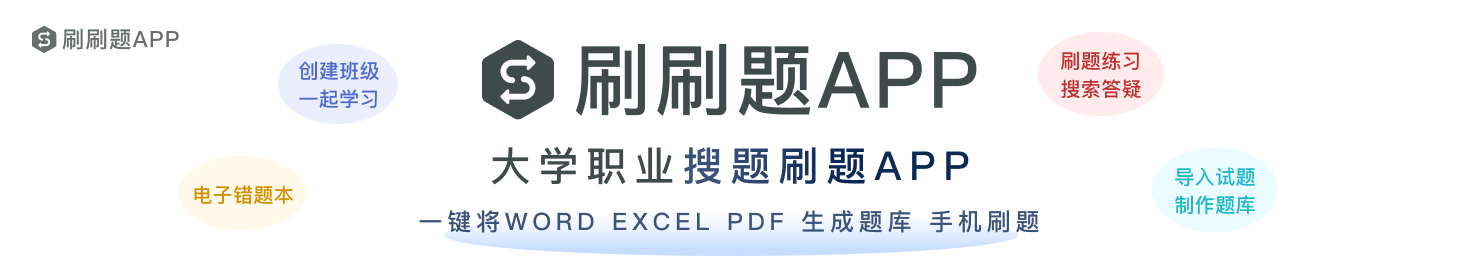
相关题目:
【单选题】当驾驶舱内P5板上的“REVERSER”灯点亮()
A.
说明反推系统肯定发生了故障
B.
说明反推处于完全放出状态
C.
说明反推处于未锁定状态
D.
说明反推系统发生了故障或处于收进过程中
【单选题】The war had begun, and George had joined the air force. He wanted to be a pilot and after some months he managed to get to the air force training school, where they taught pilots to fly. There, the fi...
A.
to fight the war
B.
to fly
C.
to he a pilot
D.
to be a passenger
【单选题】5h的驾驶舱实习及2次额外的起降。
A.
在前12个日历月内,在他所签派的每个组类的一个型别飞机上已完成至少5h的驾驶舱实习观察。
B.
在前3个日历月内,在他所签派的每一组类的一个型别飞机上已完成至少5h的驾驶舱实习观察。
【单选题】驾驶舱P5板”DUAL BLEED”灯在何时不亮:()。
A.
APU引气电门”ON”位,APU引气活门关,左发引气电门”ON”位;
B.
APU引气电门”ON”位,APU引气活门开,左发引气电门”ON”位;
C.
APU引气电门”OFF”位,APU引气活门未关,左发引气电门”ON”位;
D.
APU引气电门”ON”位,APU引气活门开,右发引气电门”ON”位,隔离活门开。
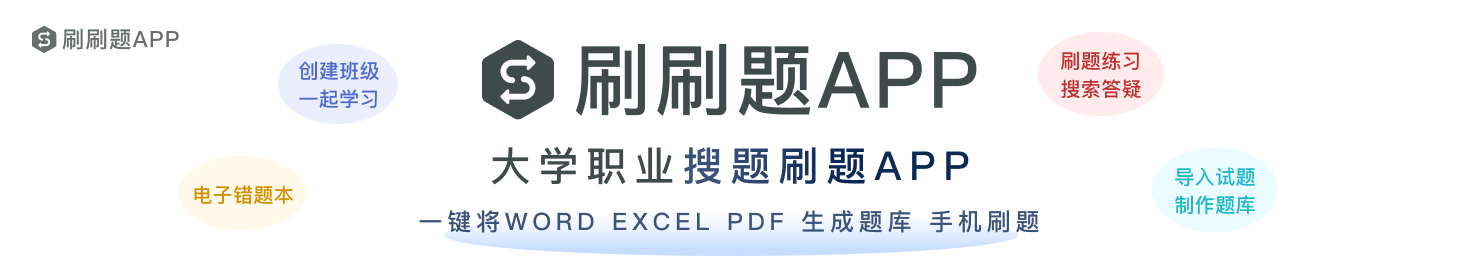
参考解析:


AI解析
重新生成
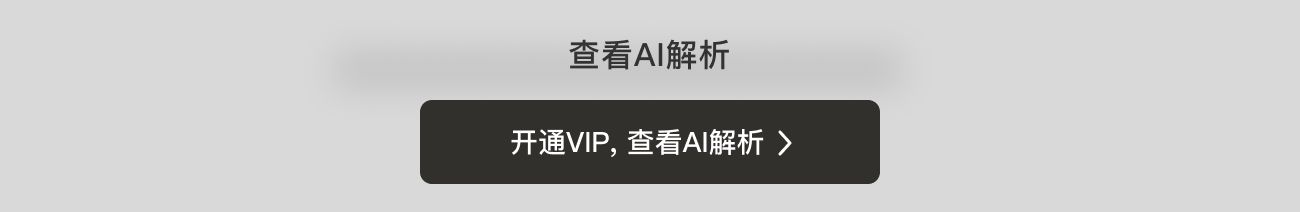
题目纠错 0
发布

 复制链接
复制链接 新浪微博
新浪微博 分享QQ
分享QQ 微信扫一扫
微信扫一扫