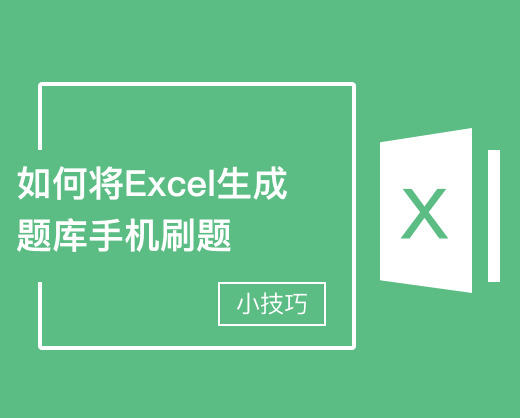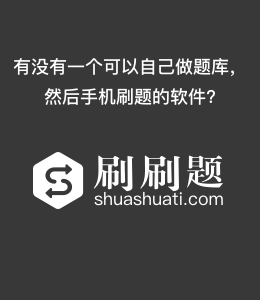A—Connect the mains lead, using the battery pack when using your camcorder outdoors.
B—Slide OPEN/EJECT button in the direction of the arrow and open the lid.
C—Push the center of the cassette back to insert the cassette.
D—Insert the cassette straight as far as possible into the cassette compartment with the window facing up
E—Close the cassette compartment by pressing PUSH on the cassette compartment.
F—After the cassette compartment goes down completely, close the lid until it licks.
G—Open the lens cap.
H—Set the POWER switch to CAMERA while pressing the small green button.
I—Press OPEN to open the LCD panel. The picture appears on the screen.
J—Press START/STOP. Your camcorder starts recording. To stop recording, press START/STOP again.
A—Connect the mains lead, using the battery pack when using your camcorder outdoors.B—Slide OPEN/EJECT button in the direction of the arrow and open the lid.
C—Push the center of the cassette back to insert the cassette.
D—Insert the cassette straight as far as possible into the cassette compartment with the window facing up
E—Close the cassette compartment by pressing PUSH on the cassette compartment.
F—After the cassette compartment goes down completely, close the lid until it licks.
G—Open the lens cap.
H—Set the POWER switch to CAMERA while pressing the small green button.
I—Press OPEN to open the LCD panel. The picture appears on the screen.
J—Press START/STOP. Your camcorder starts recording. To stop recording, press START/STOP again.()将录象带窗面向上,笔直插入录象带舱。
A—Connect the mains lead, using the battery pack when using your camcorder outdoors.
B—Slide OPEN/EJECT button in the direction of the arrow and open the lid.
C—Push the center of the cassette back to insert the cassette.
D—Insert the cassette straight as far as possible into the cassette compartment with the window facing up
E—Close the cassette compartment by pressing PUSH on the cassette compartment.
F—After the cassette compartment goes down completely, close the lid until it licks.
G—Open the lens cap.
H—Set the POWER switch to CAMERA while pressing the small green button.
I—Press OPEN to open the LCD panel. The picture appears on the screen.
J—Press START/STOP. Your camcorder starts recording. To stop recording, press START/STOP again.

 分享
分享
 反馈
反馈 收藏
收藏 举报
举报


【单选题】为提高百米竞赛运动员的成绩,教练员分析了运动员跑百米全程的录象带,测得运动员在第1s内的位移为8m,前7s跑了61.6m,跑道终点是速度为14m/s,共用了10s,则运动员在百米全过程的平均速度为( )
【简答题】已知平面向量 a =(1,m), b =(-1,2),且 a ∥ b ,则2 a -3 b =( )
【单选题】额面向量图的形成()。





 复制链接
复制链接 新浪微博
新浪微博 分享QQ
分享QQ 微信扫一扫
微信扫一扫